A New Year usually means making a resolution and whilst we all have good intentions, “77 percent of people who committed to a New Year’s resolution only stuck to it for at least a week”*. Every year we unintentionally set ourselves up for failure with resolutions that are so unachievable we can never keep.
Well I say enough, not anymore!
We, along with Avery Products using DIY Design & Print Online and it’s range of filing labels have made a 7 Day Challenge we can actually stick to, literally! A challenge that is totally achievable, that is not time-consuming and one that is simple to complete each day for a week! Oh and free!
You don’t need to be a ‘Marie Kondo’ clone to complete these easy & attainable challenges each day for 7 days. Every day there will be ‘gentle’ and practical organisational activities that will simplify things for you around the house, office or study using the Avery Products & free software range. If you’re sick of spending ages trying to locate an important document and feel the sense of achievement this new year; join our Free Challenge today:

This joyful challenge is perfect for those wanting a little organisation in their lives, to “tidy up” those messy files and to straighten those important things so they are more accessible and easier to locate. Simple.
I mean let’s face it, who really has time for all that ‘Kondo-ing’; figuring out all the unnecessary things that spark joy or time for thanking our junk before we throw it out?
Next week we will be doing small organisational activities that will simplify things for you around the house, office or study.
Want to join? Seriously, it’s a seven day – 10-30 minutes a day commitment!
For daily inspiration & tips visit us on our What’s On 4 Kids Facebook Page
What you will need for our 7 Day Organisational Challenge:
Our Favourite Avery Filing Labels we will use:
- Avery Permanent Multi-Purpose Labels 959018/Software Code L7656
- Avery White Lever Arch Filing Labels 959035/Software Code L7171
- Avery White Rectangular Filing Labels 959058/Software Code L7170
- Avery White Rectangular Filing Labels 959036/Software Code L7172
- Avery White Rectangular Filing Labels 959075/Software Code L7409
- Avery Reinforcement Rings – Dispense a Label 934241
To view range at Avery click here
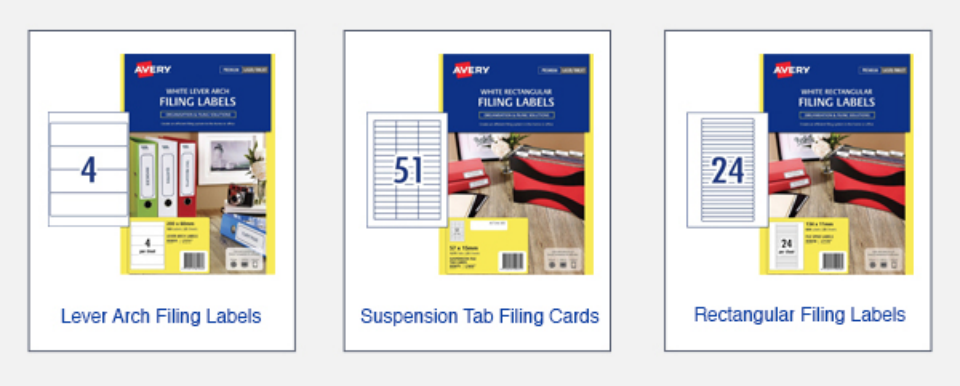
Label it your way with Avery!
Getting organised (and staying organised) doesn’t need to be chore. With Avery Design and Print Online, you can get your things in order without compromising on personality! Once in the program, you’ll find plenty of stylish and fashionable templates to choose from to let your creativity run wild – who knew getting organised could be so much fun! You can even upload your own design or start from scratch with all the creative tools you’ll need already at your fingertips. You don’t need to be a computer genius either – It’s amazingly intuitive and easy for anyone to use. The possibilities truly are endless. Check our Avery’s new on trend templates here:
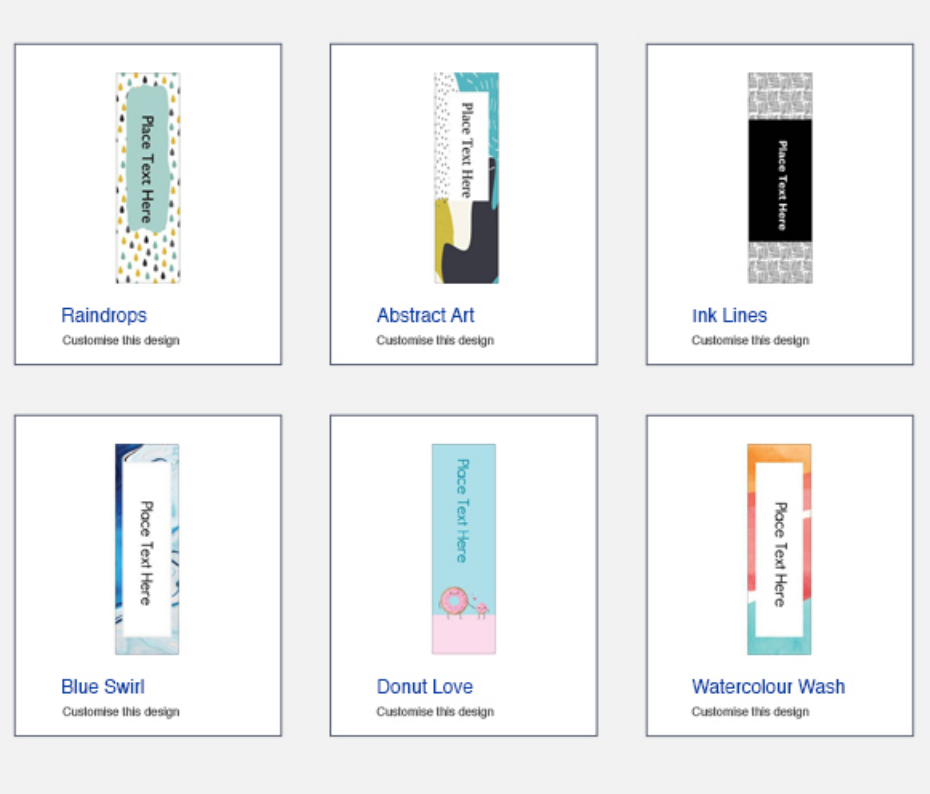
Recycle & Reuse your folders over and over again!

What I LOVE about Avery filing labels is that all Avery Lever Arch labels are made with their sensational TrueBlock technology. The unique silver backing completely covers text, blemishes and old labels; meaning you’ll be able to use your binders time after time and looking like new. Plus their permanent adhesive means they won’t budge. You’ll do your part for the environment and save money in the long run! AMAZING! It’s easy to personalise your Lever Arch Filing labels with so many fashion designs available on Avery Design and Print.
WIN Want to win your own Avery Filing Pack?

We have 5 Avery prize packs to giveaway:
1 x Filing Labels – 959035
1 x donut reinforcement rings **new product**
Sorry, this competition has now closed
*source: (Ashley Moor from Best Life December 5, 2018)
7 Day Organisational Challenge STARTS HERE:
Day 1 Every Day Referencing & Filing
Today we are kicking off our 7 Day challenge organising our everyday referencing in the home or office. This filing activity will see you organising the inside and outside of your files/folders; those everyday tax receipts files, invoices and loose documents in folders that you need to put in a ‘safe place’ for easy referencing and locating.
We used:
- Avery White Rectangular Filing Labels 959036/Software Code L7172
- Avery White Lever Arch Filing Labels 959035/Software Code L7171
- Avery White Rectangular Filing Labels 959058/Software Code L7170
- Avery Design and Print template: Dalmatian – one of Avery’s new template for a little fun!
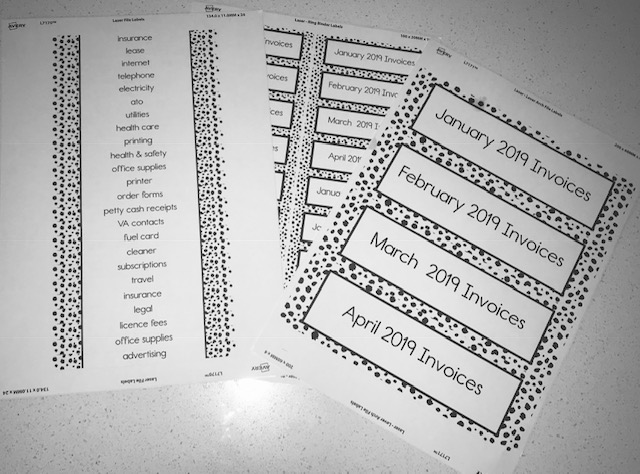
Tip: Don’t overwhelm yourself and complicate things – just focus on your highest priority here – is it the overloading pile of invoices?, do you need to get the tax receipts in order? or is there a need to store older files away and reuse the folders to commence your 2019 needs? Whatever the task – simply allow yourself a small but dedicated time to complete. If you have a pile of these folders to complete – don’t focus on the enormity of the job at hand – if it means you only get one or two files done today; that is great and an achievement! Be kind to yourself and schedule in a little time over the next few weeks to complete the bigger task at hand, if required.
Get started! It’s simple:
- Pull out all that dreaded piles of paperwork and documents
- Sort into piles you wish to organise
- Shred anything that is no longer needed (You will be surprised on how much waste you have accumulated!)
- Print your labels with Avery’s FREE Print & Design Software Templates there are so many templates and designs to choose from (Avery has just released some more on trend designs)
- Seal & Stick your Avery Labels to your files, folders, document holders:
- Reuse and recycle your folders where possible – Avery’s Trueblock Technology on their filing labels are a dream!
- File away – use reinforcement rings when filing to secure loose sheets further (we LOVE Avery’s donut theme but you can get a clear range of these with Avery also!)
- Store and file! Voila!
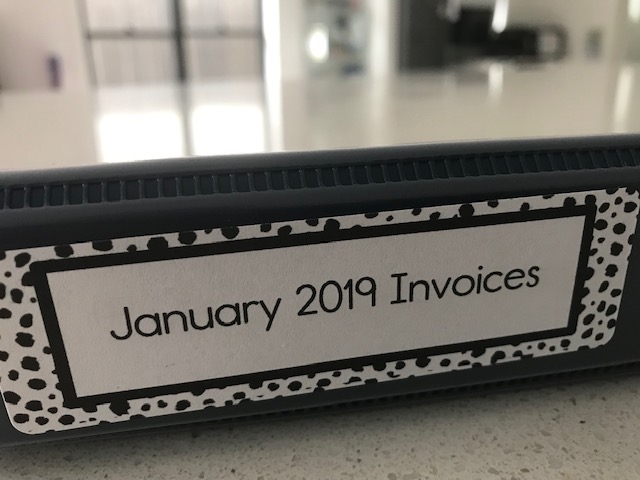
Day 2 USB & Memory Storage Devices
I don’t know about you – BUT for me, sorting out my USB and hard drive stash has been severely neglected over several years. I’m always urgently rushing around (usually at the last minute); trying to find a business file and save an important presentation on to an empty usb. The kids are frantically trying to find “their usb” for their latest school project and my parents are usually wanting a copy of some photos I have on “a usb” from an event years ago – it’s chaos!
Now, I will give myself some credit; the pile of usb’s and SD cards are all stored in one location BUT it’s like trying to find a needle in the haystack for the one we actually want and need at the time! So much time and energy is wasted rummaging around; not anymore!
Cue, Avery’s handy dandy Multi-Purpose labels for media and organisation, these little gems are perfect for today’s challenge!
We used:
- Avery Permanent Multi-Purpose Labels: 95901/Software Code L7656
- Avery Design & Print Software Template: Business Design

Not only are these labels great for labeling business marketing on hard drives & usb’s; they are ideal for labelling your downloaded photo files, sd cards and kids school memory storage devices also.
So today, join me and round up all those usb sticks, SD cards & memory drives and get labelling! It feels so good getting this organised. This challenge may take a little longer, if like me, you’ve spent some time checking out what is on every usb; it’s been a lovely trip down memory lane!
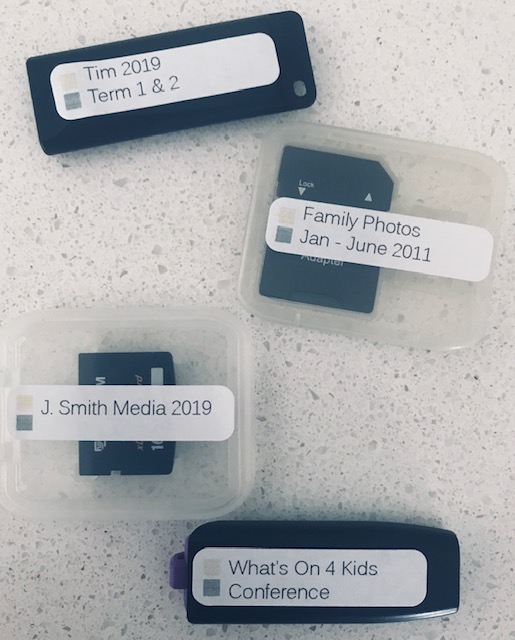
Day 3 Greeting Cards File-
Today we are creating a Greeting Cards File; although it sounds rather basic and somewhat unnecessary, I can assure you once you have one you’ll never look back!
Receiving handwritten cards are still a treasure not matter what age! To know someone has taken the time to think of you for whatever reason is pure joy. I like to have cards for all occasions on hand at all times – it encourages me more to keep up the gesture. Whether it’s for a birthday, a family member ‘get well’ note, a colleague/associate thank you or a simple ‘missing you’- I like to have ‘stock’ on hand. Cards do not have to be expensive to stock up on – remember it’s the thought and what you write inside that counts!
There are two options here for you to decide for your file:
- You can have a file for every month – this is great for particular occasions eg. like a birthday card file
- or You can have a file for every occasion – a file that covers all occasions.
I personally find that having a file for every occasion suits my needs better both at home and in the office.

I used:
- Expanding File/Index Box of your choice
- Avery White Lever Arch Filing Labels 959035/Software Code L7171 in PolkaDots for a bit of fun!
- Avery White Rectangular Filing Labels 959036/Software Code L7656
- Avery Design & Print Software Template: Filing Labels in the Business Designs
- I also included some postage stamps, a nice pen, tape and some folded wrapping paper – so I have everything on hand and ready to go!
Firstly, I used one of Avery’s Arch Filing Labels to name the outside of my file: Greeting Cards. Deciding on the names of each divider is totally a personal preference; here are some of mine I came up with:
- Birthday
- Blank
- Thank You
- Congratulations
- Get Well
- Baby
- Engagement
- Wedding
- Anniversary
- Sympathies
- Gift Cards
- WrapPaper
- Stamps
- Stationery
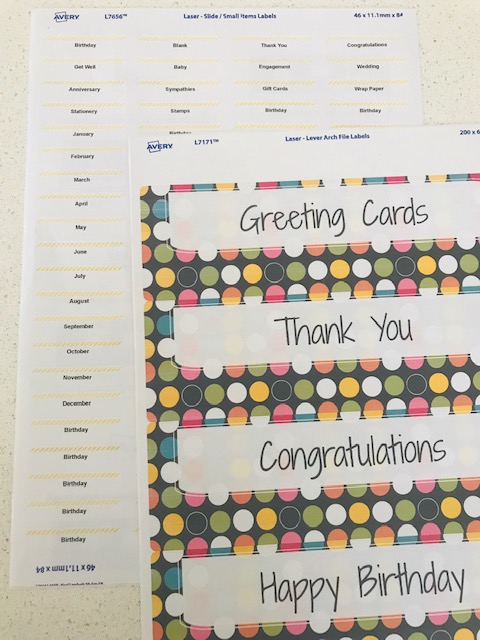
Once you’ve decided on how you’d like your file to function – its really then just a matter of using Avery’s Free Design, Print & Stick technique…. And file! I can promise that sending these out will be the biggest reward – it’s ‘giving’ at its best! Simple yet so lovely.
Have fun!
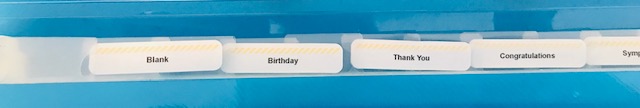
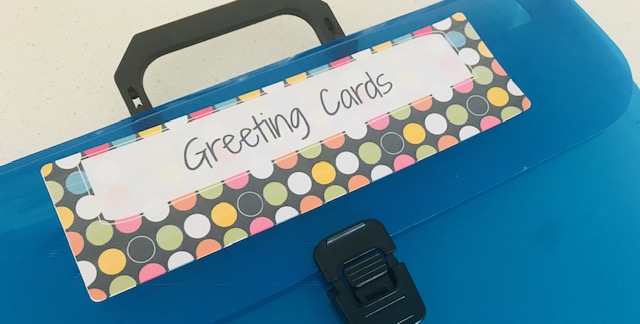
Day 4 Electrical Cords & Chargers –
In a Digital Age we live with an abundance of technical gear; most work spaces/offices and homes have an overload of equipment. Computers, Phones, TV’s, sound systems, control hubs, gaming systems, printers; all of which require their own individual cables and cords.
Got computer cables and electrical cords in a tangled mess? You aren’t the only one! Today’s challenge will sort this issue out once and for all.
By labelling your cords, you’ll be able to simply find the right one when you have to disconnect or move something; it’s a real handy time saver. This is also a great tip for home to avoid arguments between siblings on who’s charger is whose AND by labelling and naming the kids device cords and headphones they take to school – to avoid lost property! (This also works for keeping harmony in the workplace too!)
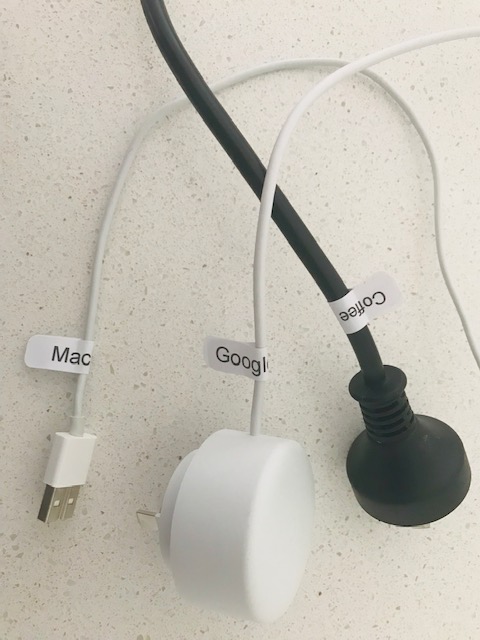
I used:
- Avery Permanent Multi-Purpose Labels 95901/Software Code L7656
- Avery Design & Print Software Template: Blank Design
Again, head to Avery’s FREE Design & Print to choose your desired template from their generous selection. It’s here where you can really add your personality to your designs, Continue to edit, change your font and colours to suit your individual taste and Print!
Day 5 Filing Important Documents
You can guarantee when needed, being able to locate important documents instantly is key. Let’s make today a day of organising our chaotic mess to eliminate any issues in a crisis and get these documents a home and filed!
I’m talking business certificates & licenses, all insurances, warranties, birth certificates,loans, leases, passports, instructions/manuals and health records. The list goes on.
Ever needed to refer to the manual for your printer? Or find the small instruction flyer that came with your headset? Maybe you need to contact your insurance company or need a copy of your business certificate? BUT CAN’T FIND THEM… By placing all manuals & important documents in a dedicated file – you won’t ever have to hunt for them again.
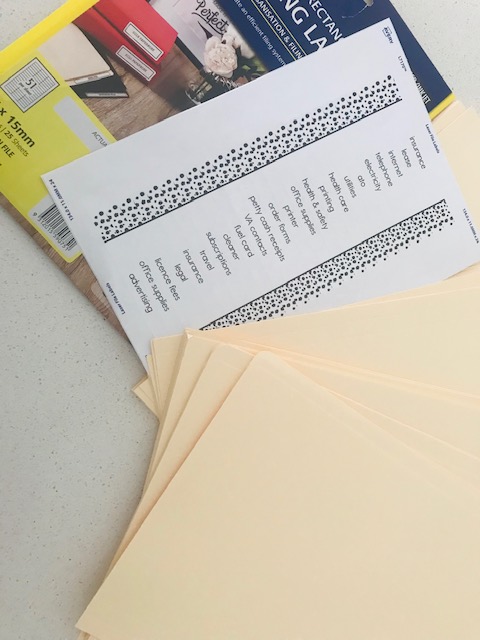
Having labelled files for all paper documents is an inexpensive solution; by keeping them in your filing cabinet, you will know where these documents are at all times. Label the inner manila folder with what ever the contents, this is the folder one you pull out as needed; then simply refile the manila folder into its permanent file when done.
I used:
- Avery Permanent White Rectangular Filing Labels 959058/Software Code L77170
- Avery`White Rectangular Filing Labels 959075/L7409
- Avery Design & Print Software Template: Dalmation Design
- Manila Folders
- Gliding Suspension File
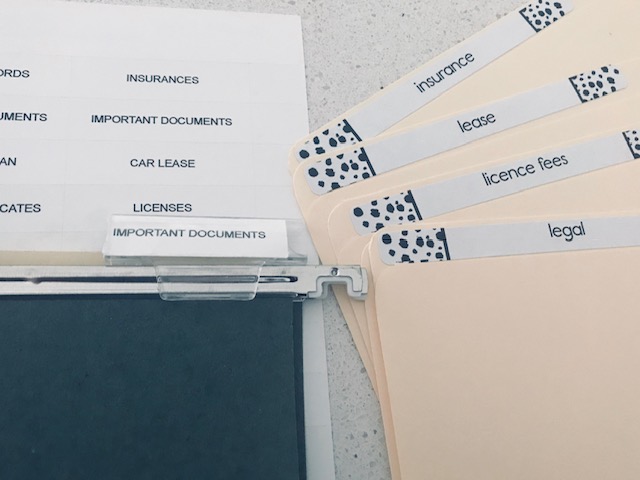
Day 6 Call to Action –
Today’s challenge is great to assist anyone that needs to manage the daily grind and administrative load with a Call to Action File. If you’re like me, each day is filled with a flood of paperwork; bills, statements, school photo forms, letters regarding sports day, insurances due, copies of insurances and registration….. The list of paperwork that comes through is enormous. The ONLY way I have found to manage and keep on top of it (apart from putting it all in the rubbish!), is to create a Call to Action file. This is great for sorting and organising into categories that work for you!
For me, I required a file for daily mail, one for paperwork that needs to be filed – for all those important hard copy documents that you need to keep, another for paperwork that needs signing and returning (perfect for school documents and for office admin) and one for all those dreaded bills.

Have a think on who you can best organise the file to suit your needs: All Mail, Pay, Sign & Send & File come to mind for me. Whether its office, home or kids school filing this Call to Action file will solve a multitude of paperwork mess.
Again, by using Avery’s FREE Design and Print templates, I was able to easily and quickly Print, Seal & Stick on to my files to complete this task! This challenge is so simple and yet a game changer when it comes to organising around the office and at home
I used:
- Avery Permanent White Rectangular Labels 959036/Software Code L7172
- Avery Design & Print Software Template: Donuts (one of Avery’s latest on trend designs!)
- Own filing shelf (purchased from Kmart)

Day 7 Clean Up Day Announcement:
Start spreading the news – declutter and organization in the office (or home) is here to stay!
Send out the staff memo – clear their calendar; this a team building exercise of decluttering and organizing their office desks, work areas, office supply cupboards and staff room. Everyone will be pitching in! Today on our last day of the 7 Day Organisational Challenge we’ve incorporated the last 6 days to utilise for the staff to implement also.
Have loads of files, folders, a range of Avery labels, provide morning tea as an extra incentive. (I mean everyone loves cake and good coffee right?)

Allowing the staff time to reorganise, tidy and prepare for the year ahead is the perfect kick start to promoting the best out of your staff and productivity. Make this happen quarterly if you can. By making it fun and a little light hearted, will encourage the best efforts in return from your staff.
This exercise is easily transferable to home and a terrific idea for the kids to implement for their homework/study areas also. I’m sure a special afternoon tea bribing will get the family all onboard!
I used:
- Avery Design & Print Software Template – Free!
- Avery Permanent Multi-Purpose Labels 959018/Software Code L7656
- Avery White Lever Arch Filing Labels 959035/Software Code L7171
- Avery White Rectangular Filing Labels 959058/Software Code L7170
- Avery White Rectangular Filing Labels 959036/Software Code L7172
- Avery White Rectangular Filing Labels 959075/Software Code L7409
- Avery Reinforcement Rings – Dispense a Label 934241
- Manila Folders
- Suspension Files
- Lever Arch Folders
- Expanding Files
- Desk Organiser/File Shelf
- Tea & Coffee
- Cake!
To view range at Avery click here




